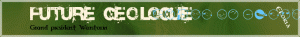Page 2 sur 2 •  1, 2
1, 2
 1, 2
1, 2 maxcoolMembre Chevronné
maxcoolMembre Chevronné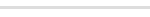
Messages : 797
Re: Citylife et windows 7, Dim 4 Avr 2010 - 14:05
Sur window seven moi j'en aie un et city life marche très vite avec mon processeur 8500

[/url]https://www.forum-gc.com/t2764-isla-innocente[url]
http://www.citiesbuilder.tk/ Cliquer sur CJ , ensuite Isla Innocente
 KonradInvité
KonradInvité
Re: Citylife et windows 7, Lun 5 Avr 2010 - 11:56
As tu citylife version simple? Comment tu as fait?
 warstormMembre Émérite
warstormMembre Émérite

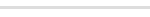
Messages : 3115
Re: Citylife et windows 7, Ven 2 Sep 2011 - 7:01
Je sais , désoler pour le detterage , mais j'ai besoins d'aide 
Bon , j'ai retrouver dans mon armoire mon vieux City Life deluxe , je l'installe , rendu a la fin , il demande d'installer Tages . Hors il se trouve que Tages est trop vieux pour runner sur Window7 et donc , comme c'est lui qui check pour le Cd lors du lancement du jeux , bien , tu clic sur l'icon et rien arrive , le jeu se lance pas ...
quelqu'un sais quoi faire

Bon , j'ai retrouver dans mon armoire mon vieux City Life deluxe , je l'installe , rendu a la fin , il demande d'installer Tages . Hors il se trouve que Tages est trop vieux pour runner sur Window7 et donc , comme c'est lui qui check pour le Cd lors du lancement du jeux , bien , tu clic sur l'icon et rien arrive , le jeu se lance pas ...
quelqu'un sais quoi faire

 rayon1Invité
rayon1Invité
bug, Jeu 1 Nov 2012 - 12:12
You probably have the 64 bit edition of Windows 7... Try this:
Please note – this patch is only for City Life, a forthcoming patch will offer compatibility for City Life: World Edition
•Download directly
•City Life
To install the patch on the 64-bit versions of Windows Vista, please follow these steps:
1.Install City Life
2.Right click on the City Life shortcut and click on « Run as Administrator »
3.Launch the game and allow it to install the Starforce drivers, but DO NOT restart the computer when prompted
4.Download the following file: star-force.com/support/sfdrvu…
5.Launch SFDRVUP.EXE after downloading to update your Starforce drivers
6.Restart your computer
7.Launch the game (note that it will come up with an error message)
8.Install the CityLife_PatchVista.exe
9.Launch the game.
Please note – this patch is only for City Life, a forthcoming patch will offer compatibility for City Life: World Edition
•Download directly
•City Life
To install the patch on the 64-bit versions of Windows Vista, please follow these steps:
1.Install City Life
2.Right click on the City Life shortcut and click on « Run as Administrator »
3.Launch the game and allow it to install the Starforce drivers, but DO NOT restart the computer when prompted
4.Download the following file: star-force.com/support/sfdrvu…
5.Launch SFDRVUP.EXE after downloading to update your Starforce drivers
6.Restart your computer
7.Launch the game (note that it will come up with an error message)
8.Install the CityLife_PatchVista.exe
9.Launch the game.
Page 2 sur 2 •  1, 2
1, 2
 1, 2
1, 2Permission de ce forum:
Vous ne pouvez pas répondre aux sujets dans ce forum|
|
|